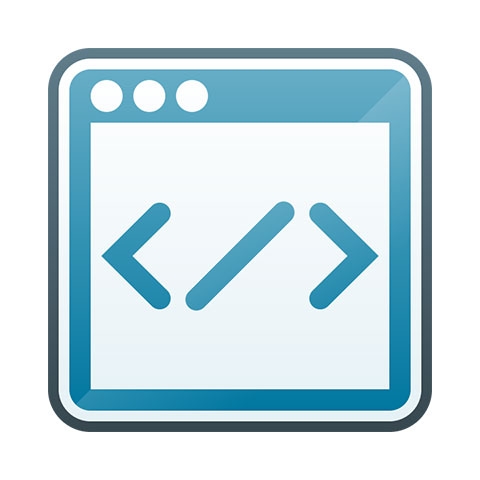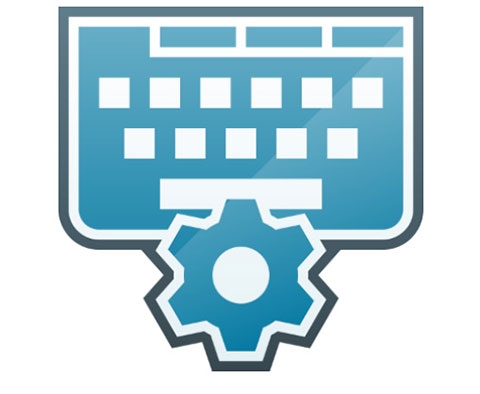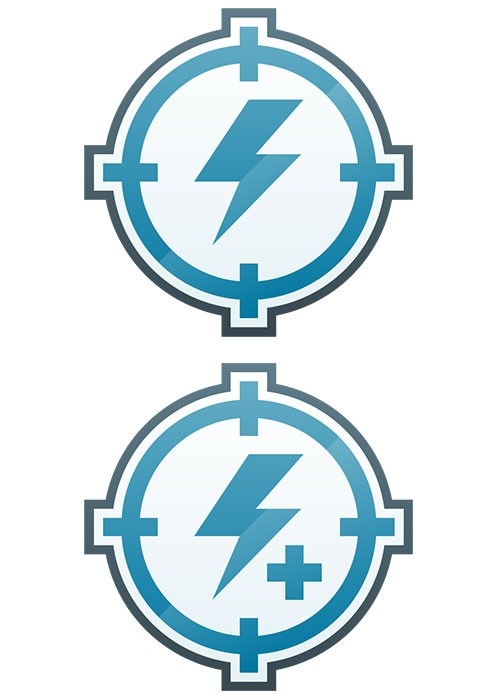TAKE YOUR MOBILITY SOLUTION TO THE NEXT LEVEL WITH POWERFUL SOFTWARE Drive down management costs while driving up employee, security and network performance with software designed to enhance Zebra's wireless infrastructure and mobile device solutions.

What’s inside the body of an enterprise mobile computer matters. That’s why Zebra engineered Mobility DNA — the genetic code that gives our mobile computers distinct enterprise capabilities.
Its unique software ecosystem transforms Android™, the world’s most popular consumer operating system, into an enterprise-ready force. Now, the pains common to other enterprise mobility platforms disappear — making application management simpler, integration problem-free and operations a powerhouse of productivity.
SIMPLER APPLICATION MANAGEMENT
Regain control of your mobile platform via superior security, greater access, centralized management and real-time visibility. Mobility DNA fortifies Android with enterprise-grade traits for ultimate control. The result is better deployment management, faster troubleshooting and optimal uptime.
EASIER INTEGRATION
Develop enterprise, mobile apps with ease and take full advantage of the Android operating system to lower risks of bugs and delays. It’s possible with Mobility DNA, which shortens timelines and extends confidence with smooth rollouts and seamless OS integration into new and legacy infrastructures.
Go beyond the barcode with Datacapture DNA.
DataCapture DNA is the genetic code that simplifies the entire Zebra scanning experience. The result is innovation-driven performance that not only makes our data capture devices the best in the industry, but also the easiest. From integration to deployment and then management, Zebra has stripped away all the complexity.
Zebra data capture devices turn into powerful tools that get more done and resolve tomorrow’s challenges today.
INNOVATION-DRIVEN PERFORMANCE
The capabilities of DataCapture DNA produce peak device performance, consistently and continuously, that maximizes worker productivity. The technologies go beyond barcode scanning to keep enterprises ahead of the curve by solving tomorrow’s problems today.
EASIER APPLICATION DEVELOPMENT
Zebra offers a suite of software tools to decrease development time across all major operating systems, allowing developers to integrate Zebra data capture devices faster and easier.

Now, you can integrate data captured with your Zebra Android mobile computers into your enterprise applications quickly, easily and without writing any code using DataWedge for Android, available out-of-the-box on all Zebra Android mobile computers. Information from any data capture source on Zebra’s Android mobile devices and attached peripherals is properly formatted and transmitted to the right applications, without any programming or modification of your existing applications.
The result? You can launch highly cost-effective applications that automate data capture, eliminate errors, increase worker productivity and maximize the value of your Zebra Android mobile computers, faster than ever. Leverage the data capture power of your Zebra Android devices today with DataWedge for Android.

When your users have trouble with their Zebra mobile computers, the issue is often a simple one that can be resolved on the spot — from restoring a lost wireless connection to rebooting to free up needed memory. But without a way to uncover these simple-to-resolve issues, devices are often returned to the Zebra Repair Center, where no trouble is found. While a Zebra OneCare support program may cover the costs of the depot services, your organization still pays a high cost. Productivity is reduced when workers outside in the field and inside your facility are without their Zebra mobile devices, affecting the overall efficiency of your entire operation. And then there is the cost of the time spent packaging, shipping and tracking devices out for repair — and configuring a device from your spares pool.
Now, there’s a complimentary tool from Zebra that can help eliminate the high cost of all those needless returns of devices that don’t really need repair — Device Diagnostics. With this Mobility DNA utility, administrators and end users alike can test the main systems on Zebra mobile computers with a simple press of a button to reveal whether the issue can be fixed on site — or whether a trip to the Zebra Repair Center is required. The result? Your devices spend more time in the hands of your workers, improving productivity, device uptime, return on investment and total cost of ownership. Keep your Zebra mobile devices right where they are most valuable, in the hands of your workers, with Device Diagnostics — only from Zebra.
Your Zebra Android mobile devices are an important part of your business strategy — every time a device is misplaced, it impacts workforce productivity and your return on investment. Now, Device Tracker makes it easy to track and find all your lost and misplaced Zebra Android devices. It’s easy to deploy. No additional infrastructure is required. The result? Maximum device availability. Maximum return on investment. And maximum workforce productivity.

When mission-critical enterprise applications require tight integration and performance, the EMDK for Android delivers the feature set and capabilities you have grown to expect from Zebra Technologies.
With a comprehensive set of APIs and sample code, the EMDK for Android enables you to take full advantage of the purpose-built capabilities our Android mobile computers have to offer.
With Zebra’s EMDK for Xamarin, it’s easy to incorporate all the advanced enterprise features that our Android mobile computers offer—from barcode scanning to automatic population of forms—into Xamarin apps. EMDK for Xamarin simplifies enterprise application design for faster, more cost-effective development cycles, while ensuring you get the best possible mobile experience and maximum value from your Zebra mobile computers.